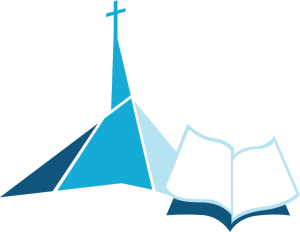Vali üks kolmest variandist:
1) Eelistatud – Microsoft Clipchamp (office.com)
- Logi sisse office.com → ava Clipchamp → vali Camera recording.
- Share → Share link → Anyone with the link can view → kopeeri link.
- Kleebi link oma foorumipostitusse.
Eelis: koolisisene turvaline lahendus; subtiitreid on hiljem lihtne lisada.
2) Lihtne – Moodle’i sisseehitatud videosalvestus (foorumis)
- Ava foorum → Add a new discussion / Reply.
- Tekstikastis klõpsa Record video (kaameraikoon).
- Salvesta ja Postita foorumisse.
3) Oma viis – laadi fail OneDrive’i ja jaga linki
- Salvesta video endale sobiva rakendusega (nt telefoni kaamera; soovituslik MP4).
- Laadi fail üles office.com → OneDrive kausta.
- Vali video → Share → sea Anyone with the link can view → Copy link.
- Kleebi kopeeritud link oma foorumipostitusse.
Nipid 💡
- Hoia üks selge sõnum; räägi rahulikult ja vaata kaamerasse.
- Vajad abi? Vaata allolevaid juhendeid või küsi Copilotilt (EMKTS tudengitele kättesaadav).
Soovituslik pikkus: 5–7 min (võib olla lühem).